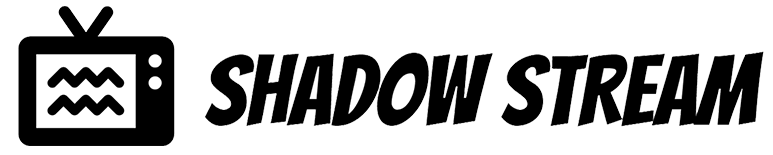How to Install 3rd Party Apps
- Search for the “Downloader” App on the Amazon App Store
Go to the “find” tab at the top of your Firestick’s home screen and select the tile that says “search.” Then, type “downloader” in the search bar and press the option that says “downloader” when it appears in the list.
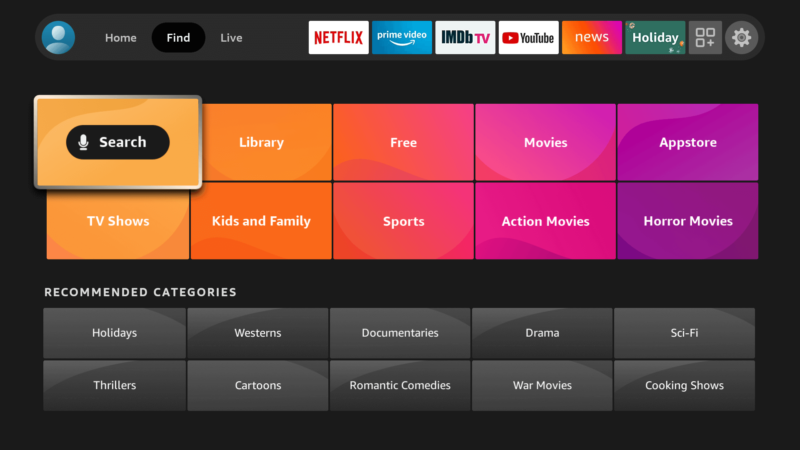
- Download and Install “Downloader”
Find the Downloader app in the search results and select it. Then, press the “get” button to begin the download and installation process. The first time you launch the app, it will ask if you want to allow it to access files on your device. Select “allow” to let the app save downloaded files to the device.
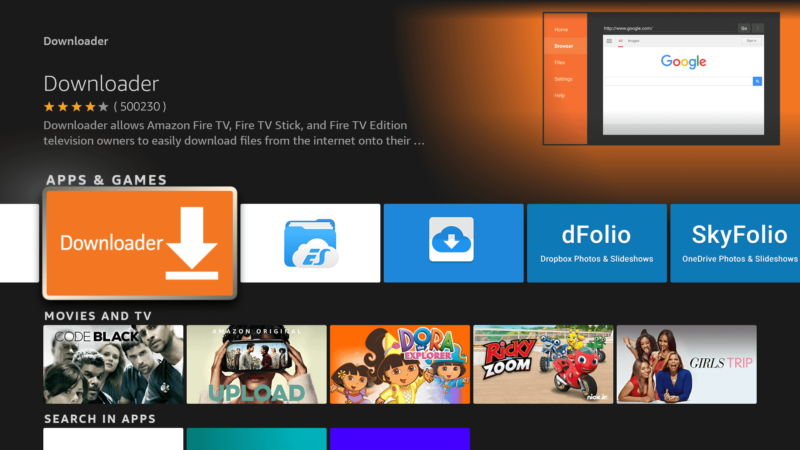
- Open the “My Fire TV” Page in Settings
Once the downloader app has been installed, go back to the home screen of your Fire TV Stick and navigate to the settings on the far right. Then, select the “my Fire TV” tab in the settings.
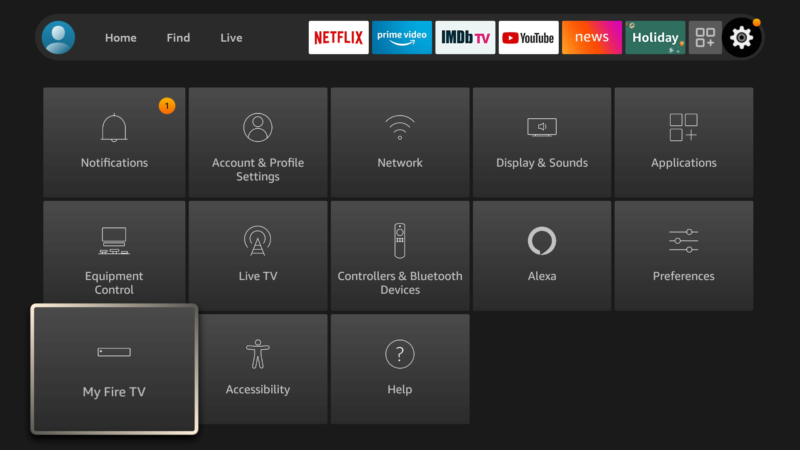
- Turn On Apps From Unknown Sources
Once you select “my Fire TV” go to the developer options page and turn on “apps from unknown sources.” This will allow your Fire TV stick to install apps from APKs that aren’t in the Amazon app store.
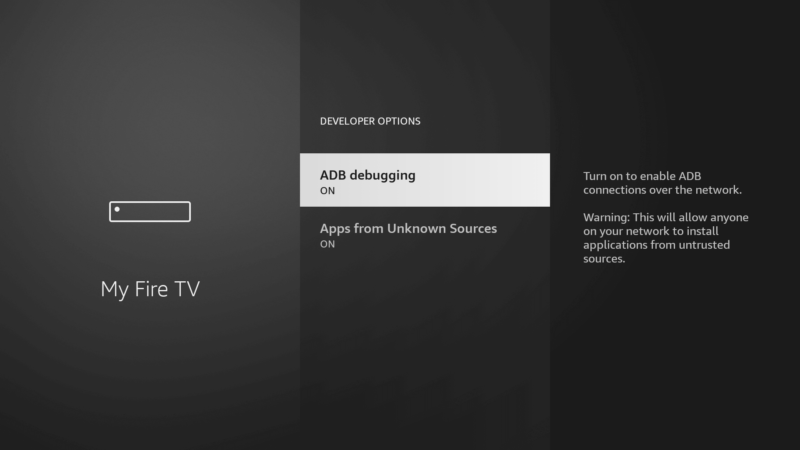
- Turn off Data Collection
Now, return to the home screen again and head to the settings. This time, though, go to the “preferences” tab in settings and open the “privacy settings” page. Turn off “device usage data,” “collect app usage data” and “interest-based ads.” This is something you’ll want to do for privacy reasons, even if you’re not using a jailbroken Firestick.
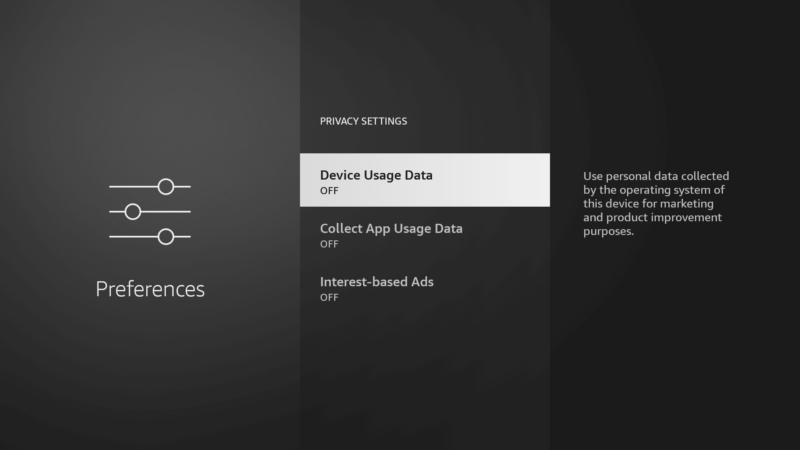
6. Open the Downloader app and navigate to 765742
Enter the number 765742 into the address bar of the Downloader app and hit the “play/pause” button, or press “go” to automatically begin downloading the Shadow Stream app. Install the app, open it, and enter the line credentials you receive via email (they’re also available in the client area).
If you need further assistance, reach out to support.